Introduction
The position of the lumbar support, however, can make all the difference in comfort and posture, especially for those searching for an office chair to alleviate back pain. Properly positioned lumbar support fills in the gap your spine naturally creates and offers necessary support to your lower back.
Here's a step-by-step guide on how to position your lumbar support correctly, along with some tips on how to adjust it according to your needs for comfort.
How to Understand Lumbar Support
The lumbar support is designed to fit into the natural curve of your spine, hence giving extra support to the back, which becomes a great help for people who suffer from lower back pain. It usually comes with two sides: one thicker and one thinner. This dual-sided design will let you adjust according to your personal comfort and needs.
Where to Position Your Lumbar Support
Locate the Natural Curve: The first thing is to find your spine's natural curve. This should lie just above your waistline height. The lumbar support is supposed to fill up that gap which is caused by the lower back in its natural curved position.
Ideal Placement: Place the lumbar support about one inch above your waist. It should be high enough to support the curve of your spine without pressing too hard against your lower back. It should be positioned about a third of the way up from the bottom of your back, but may need to be adjusted based on your chair and personal preference.
How to Adjust for Comfort
Thick vs Thin Side: Normally, the lumbar support pad has two sides-one thicker and one thinner. If the thicker side is uncomfortable for you or too pronounced, flip the pad to its thinner side. This will help to reduce pressure and provide comfort.
Fine-Tuning Position: In case it still feels uncomfortable even after flipping, adjust its height a little. Move it upwards or downwards for the best alignment with the bend of your spine. This should be so that the support is pressed gently against your lower back and should not cause discomfort.
Tips for Effective Use
Trial and Error: Finding the perfect position for your lumbar support may take some experimentation. Don’t be discouraged if it takes a few adjustments to find the most comfortable setting.
Monitor Your Posture: Proper lumbar support should improve your posture and reduce slouching. If you find yourself still in discomfort, or if the support starts to feel more like a hindrance than a help, then perhaps it would be better to consult other resources or try different ergonomic adjustments. Sometimes, a pillow makes a difference, too. If, perhaps, you still feel uncomfortable, call us for a free consultation. We will make sure you get the office chair for back pain that is made for you!
Removal Option: If after several adjustments the lumbar support feels uncomfortable, then remove it altogether. Your chair might still be comfortable and offer the right support without it.
Conclusion
The correct positioning of the lumbar support will bring maximum comfort to your back and lower portions while sitting. In line with the contour of the spine, one continues to play with thick and thinner sides for ultimate comfort and effectiveness in placing on the lower back. It's all about taking small steps until you are satisfied that you have what works best for your body.
Have Questions?
If you have further questions on lumbar support or additional needs regarding your chair adjustment, please do not hesitate to contact us for a free consultation. We are here to support you through this process of finding you the best office chair possible, in order to rid you of that back pain.

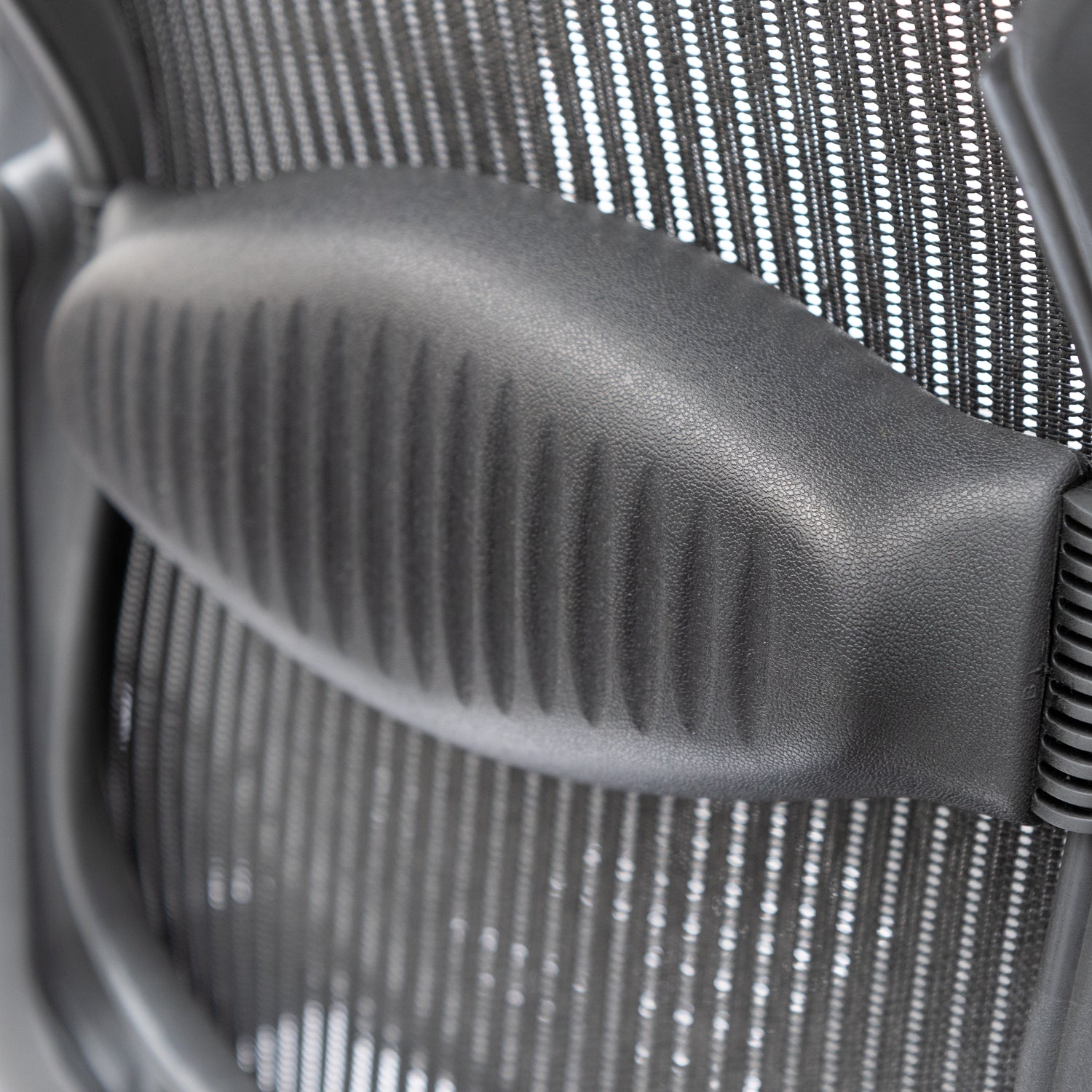
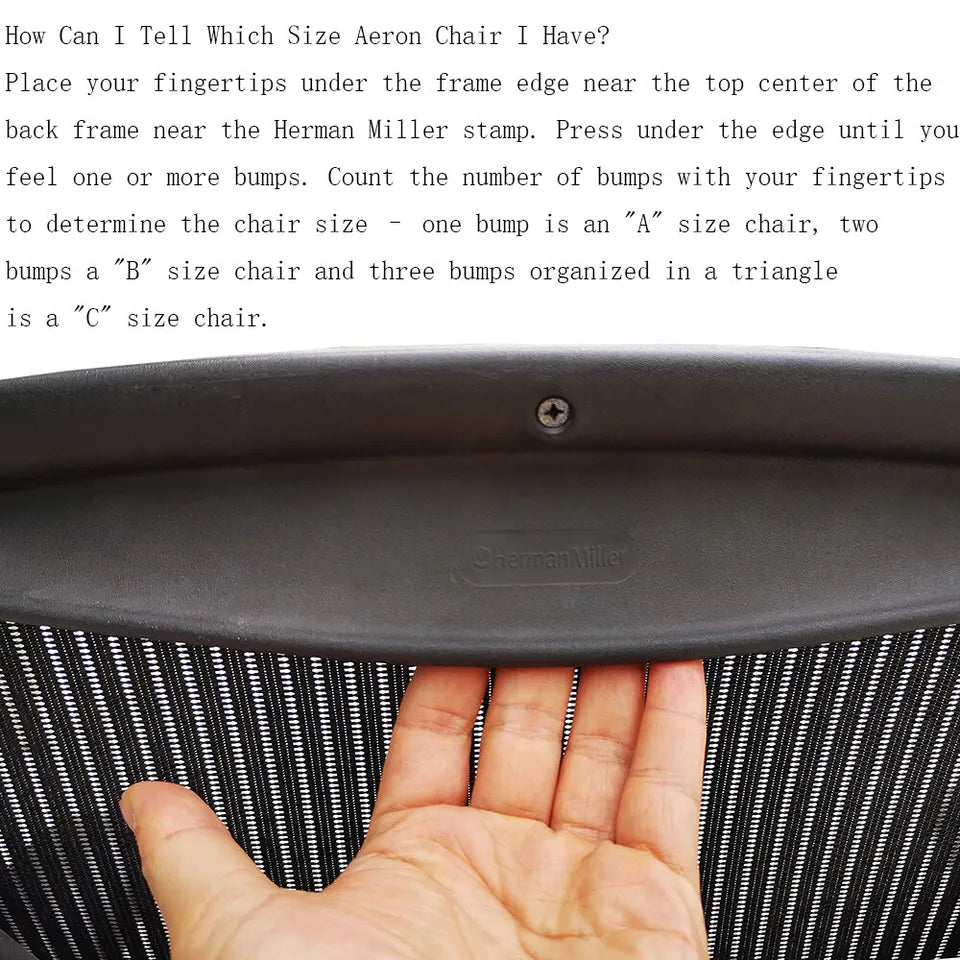

Leave a comment
This site is protected by hCaptcha and the hCaptcha Privacy Policy and Terms of Service apply.